MurgeeMon 1.5 review
MurgeeMon is an easy to use application that allows you to easily tune the settings, display, or background of dual monitors.
This software installs an easy-to-use application on your system that allows you to conveniently configure dual monitors for your system. With this application one can easily control the dual monitors display, settings or background. Apparently this application allows you to control the Power State of Secondary Monitor or all Monitors. The application also includes other options like: easy changing of desktop background for 2 monitors, easy skipping from the Primary Monitor to an external monitor from the system tray menu, faster enabling or disabling of dual monitors, fully functional and skin-able system tray menu, supports Desktop Shortcuts or hotkeys to control your Dual Monitors.
MurgeeMon, this standalone software with a combination of unique features supports all popular monitors with configurable settings.


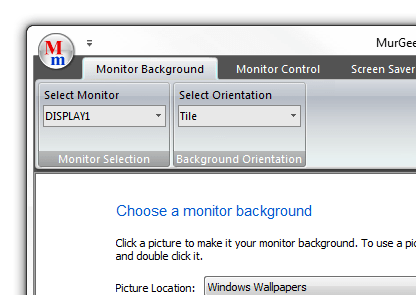
User comments